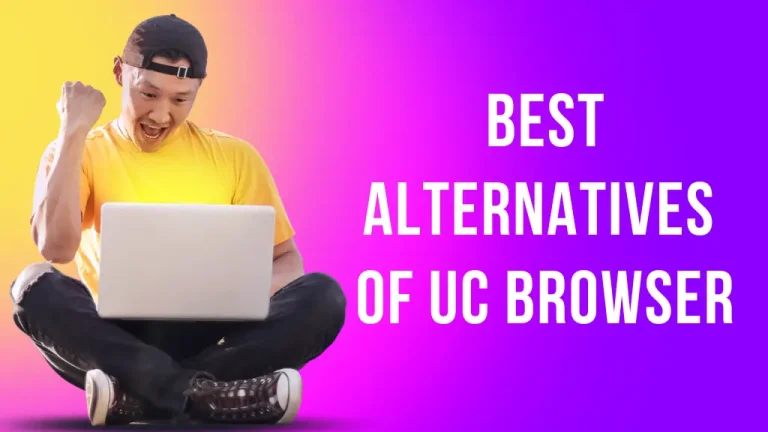Top 6 Hidden Features of UC Browser – 2025
The internet browser called UC Browse, owned by UC Web is user-friendly, efficient, and versatile being known for its speed. With millions of users in the world, it certainly is one of the highest number of options available for people surfing the internet on both their mobiles, as well as their desktop devices. UC Browser uniquely differs not only in the area of its performance, but also due to the fact its hidden features of UC Browser constitute an example of why users highly enjoy it. Here, we’ll talk about those less known features that may create a different and best user experience while surfing the internet.
Significant Hidden Features Of UC Browser
Although most people are familiar with all the bare functions of UC Browser, there are also some hidden features of UC Browser, to explore if he or she wishes to improve his or her browsing experience significantly. These hidden features of UC Browser may have been forgotten about, but they are important in terms of adding to user experience, convenience, privacy, and a variety of features. Discovering and making use of those assets will aid you transform your regular browser activity into something fabulous.
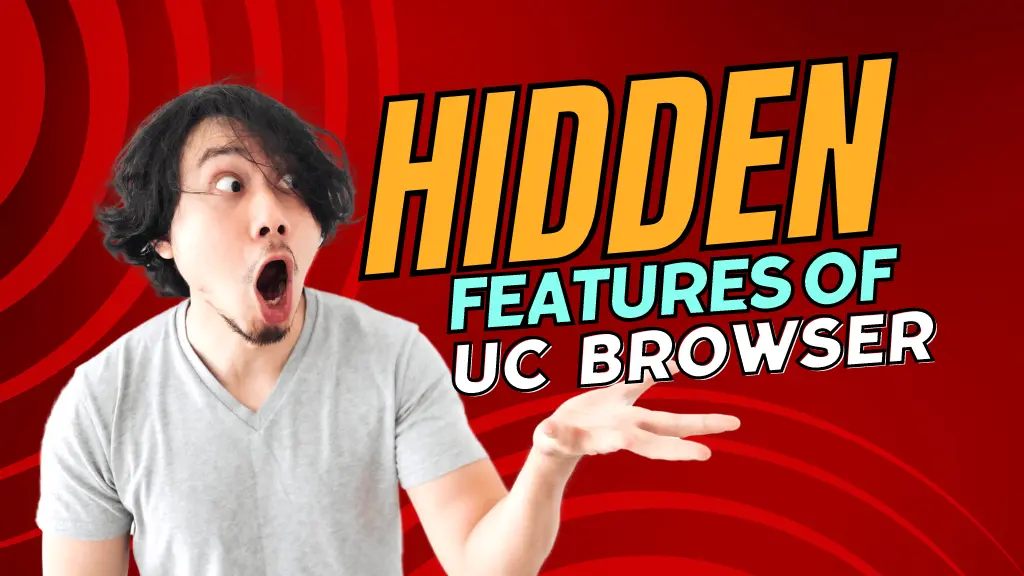
1. Night Mode
Night Mode is a mode that tweaks the Color profile of the browser to filter less Blue light thus making it possible to view the webpages comfortably in low-light environments. It is a feature that can be absolutely beneficial for those who are browsing at night, or in a dim environment as it helps to reduce the glare from the screen to a greater extent.
Benefits of Night Mode
2. The Ad Blocker
Ad Blocker is the feature integrated within UC Browser that prevents the unnecessary ad menace on web pages, hence cleans the browser of the users. Through this delivery, users can experience content without any ads interruptions.
How Ad-Blocker Works
The Benefits of Ad Blockers
3. Download Manager
Users in UC Browser have a more efficient option to manage and download file are with the UC Browser Download Manager feature which surpasses that of many other web browsers. This also presents download options that are very handy especially in the case a user is involved in regular downloading of large files.
Benefits of Download Manager
4. Incognito Browsing
Incognito Browsing mode is one of UC Browser’s features, which hides users’ browsing data of their online activity. It prevents unauthorized parties from getting their hands on any information concerning the websites you visit. This is an excellent function not only to protect your privacy and security over the Internet but also to reduce the risk of accidents and critical health problems online.
Privacy Benefits
5. Gesture Controls
The Gesture Controls feature in UC Browser provides quick and intuitive touch gestures navigation alongside various actions such as opening new tabs, scrolling down a page or returning to the previous page, enhancing the browsing experience on touchscreen devices. Users get the ease of search and thereby the browsing that is productive and well-organized because of the controls in place.
Customization Options
Tailored Experience: These ones can be assigned such that they fulfill your needs which are individually preferred, though people with different needs are served more effectively.
Ease of Use
6. QR Code Scanner
By simply clicking the QR Code Scanner option within the UC browser, users are able to scan and convert QR codes that are presented to them. This option in this aspect of the site makes the browsing of data and services the fastest.
Practical Uses
Final Verdict
Last but not the least, Uc Browser is a browser that comes with a collection of hidden features of UC Browser that can be very useful in providing users with better experiences while browsing. Such functions as Night Mode, which makes the devices easier to read, and Incognito Browsing to ensure privacy, are the ones that deal with the improvement of confidentiality, comfort and personalization. Through discovery and use of these secret powers, users can realize all the capacities UC Browser has and hence make their browsing adventures more smooth and fulfilling.