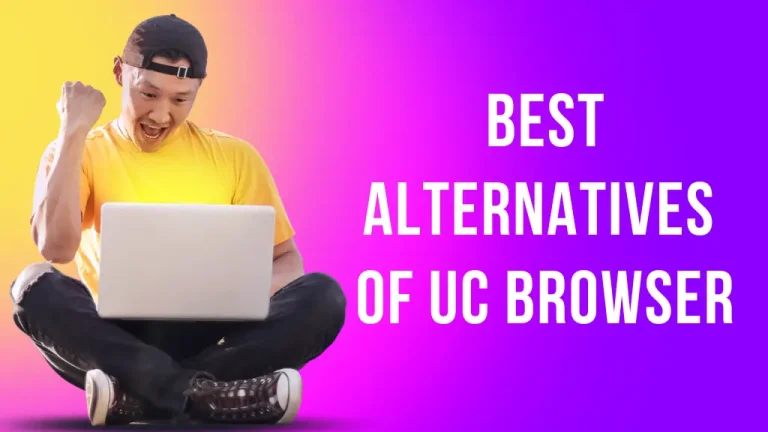UC Browser: Features, Functions, Advantages, and Security Concerns
UC Browser and Its Functions:
Introduction:
UC Browser is a popular web browser developed by UCWeb, a subsidiary of Alibaba Group. It has gained significant popularity, especially in countries like India, China, and Indonesia, due to its fast browsing capabilities, data compression technology, and various user-friendly features. UC Browser is available for multiple platforms, including Android, iOS, Windows, and more.
History and Development:
UC Browser was initially launched in 2004 as a J2ME-based application. Over the years, it has evolved into a fully functional browser with extensive features. By integrating cutting-edge technologies like cloud computing and data compression, UC Browser quickly became a favorite among users who required a faster and more efficient browsing experience. With millions of active users worldwide, it has been one of the top mobile web browsers in several regions.
Key Features of UC Browser:
UC Browser is known for its rich set of features that distinguish it from other web browsers. Below are some of the key functionalities:
1. Fast Browsing and Downloading
One of the primary advantages of UC Browser is its speed. It uses cloud acceleration and data compression techniques to load pages faster, even on slow networks. This ensures that users get a seamless browsing experience, irrespective of their internet speed.
2. Data Compression
UC Browser significantly reduces data usage by compressing web pages before they are loaded on the user’s device. This is beneficial for users who have limited data plans, as it helps them save bandwidth while enjoying a fast browsing experience.
3. Ad-Block Feature
The browser comes with a built-in ad blocker that helps remove unwanted ads and pop-ups, providing a cleaner and more efficient browsing experience. This feature improves page load speeds and ensures an uninterrupted user experience.
4. Incognito Mode
Similar to other modern web browsers, UC Browser offers an Incognito Mode, allowing users to browse privately without saving their browsing history, cookies, or other data. This is particularly useful for users who value their privacy.
5. Night Mode
To reduce eye strain, UC Browser includes a Night Mode that adjusts the screen brightness and color tones, making it comfortable for users to browse in low-light conditions.
6. Multi-Tab Management
UC Browser allows users to open and switch between multiple tabs easily. It also supports background downloading, ensuring that users can continue browsing while their files are being downloaded.
7. Gesture Controls
Users can navigate the browser using gesture-based controls, making it easier to perform actions such as switching tabs, refreshing pages, and scrolling.
8. Built-in Video Player
UC Browser features an integrated video player that supports online streaming and offline playback. Users can watch videos without needing an external video player, and they can also download videos for later viewing.
9. Customizable UI and Themes
The browser offers multiple themes and customization options, allowing users to personalize their browsing experience. They can change the background, adjust font sizes, and modify other visual elements.
10. Cloud Syncing
UC Browser allows users to sync their bookmarks, history, and other preferences across multiple devices by logging into their UC account. This feature ensures continuity in browsing experience, regardless of the device being used.
11. Smart Download Manager
UC Browser comes with an advanced download manager that supports pause, resume, and multiple file downloads at the same time. It also detects downloadable content on web pages and prompts users to save files directly.
12. Cricket and News Feeds
UC Browser includes a built-in news aggregator that delivers real-time updates on sports, entertainment, politics, and other topics. It provides a dedicated cricket section for sports enthusiasts who want to stay updated with live scores and match details.
13. QR Code Scanner
The browser has an inbuilt QR code scanner, enabling users to quickly scan and access web pages, apps, or online resources without manually typing URLs.
14. Facebook Mode
UC Browser optimizes Facebook browsing by accelerating page loads and reducing data usage, ensuring a smoother experience, even on slow networks.
15. Cloud Storage Integration
Some versions of UC Browser allow integration with cloud storage services, enabling users to directly save files to their cloud accounts instead of their device storage.
Security and Privacy Concerns:
Despite its numerous features, UC Browser has faced criticism over security and privacy concerns. Several reports have alleged that UC Browser collects user data and sends it to remote servers without user consent. This has led to bans and restrictions in certain regions. Users concerned about privacy are often advised to use alternative browsers with better security protocols.
Advantages of UC Browser:
- Speed: UC Browser is faster than many conventional browsers due to its cloud acceleration technology.
- Data Saving: The data compression feature helps users save on internet costs.
- Feature-Rich: With a built-in video player, ad blocker, and download manager, it offers a comprehensive browsing experience.
- User-Friendly Interface: Its intuitive UI ensures ease of use for all types of users.
- Customizability: The browser offers themes, gesture controls, and other personalization options.
Disadvantages of UC Browser:
- Privacy Concerns: Reports suggest that UC Browser collects and transmits user data to external servers.
- Security Issues: Vulnerabilities in the browser have made it a target for cyber threats.
- Resource Consumption: While it performs well, it can consume more RAM compared to lightweight browsers.
- Banned in Some Regions: Due to security concerns, UC Browser has been banned in countries like India.
Alternatives to UC Browser:
If users are looking for alternatives with similar functionalities, they can consider the following web browsers:
- Google Chrome – Known for its security, speed, and integration with Google services.
- Mozilla Firefox – A privacy-focused browser with extensive customization options.
- Opera Mini – Offers data compression features similar to UC Browser.
- Microsoft Edge – Provides smooth performance and excellent security features.
- Brave Browser – Focuses on privacy and ad-free browsing.
Conclusion:
UC Browser remains a popular choice for users who prioritize speed, efficiency, and features like data compression and download management. However, concerns related to security and privacy have led many users to explore alternative browsers. While it offers a range of functionalities that make browsing more convenient, users should remain cautious about potential risks and consider their privacy preferences when choosing a web browser.
With continuous advancements in browser technology, UC Browser may evolve to address security concerns while maintaining its position as one of the leading mobile browsers. Whether it remains a top choice depends on how well it adapts to the changing demands of the digital world.
Read More: UC Browser: Features, Benefits, and Why It Stands Out